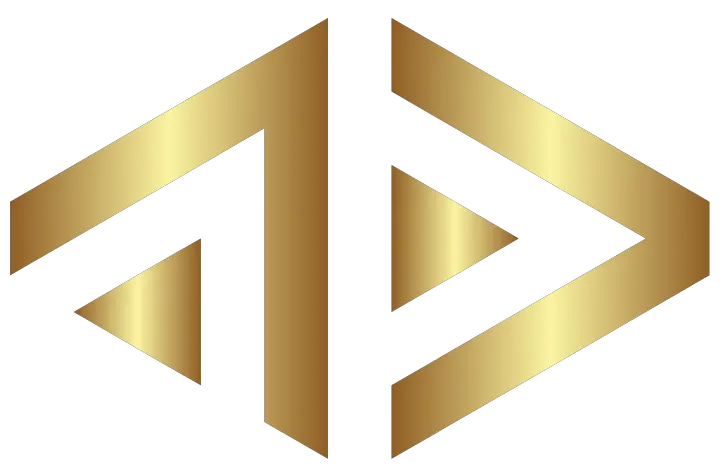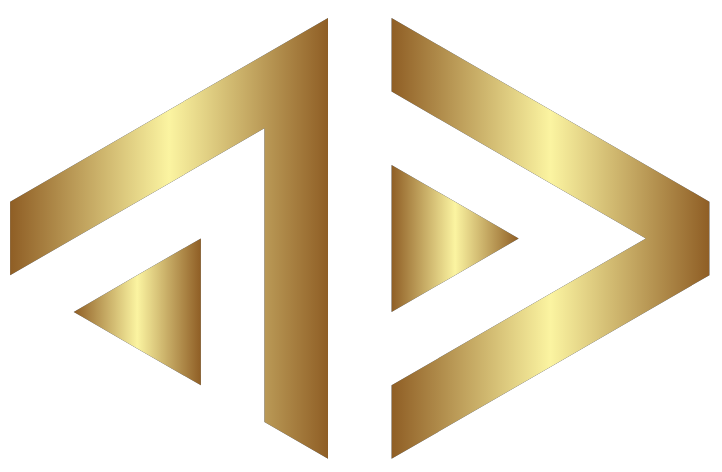Alliance Academy
Onboarding - Access WFG Launch
Congratulations on your Associate Membership with WFG!
As an associate, you now have access to WFG Launch
The WFG Launch website is a portal on which you will learn about our business model and have access to our pre-licensing education providers so you can prepare for your Life Insurance exam.
When accessing the WFG Launch website, Google Chrome works best.
To create a WFG Launch account:
Go to wfglaunch.com
On the right hand side you will be asked for login information. In the User Id field enter your 6 digit WFG code that was given to you when you signed your Membership Agreement. The code ends with a "c" if you are a Canadian associate.
If this is your first time signing in, click the "create password" link to create a unique password.
Bookmark the page in your browser, as you'll likely have to come here often as you go through your pre-licensing process.
That's it! Take a few minutes and explore the WFGLaunch website to get aquainted with it. If you have any questions about the website contact your leader or the person that onboarded you. We are always eager to help!